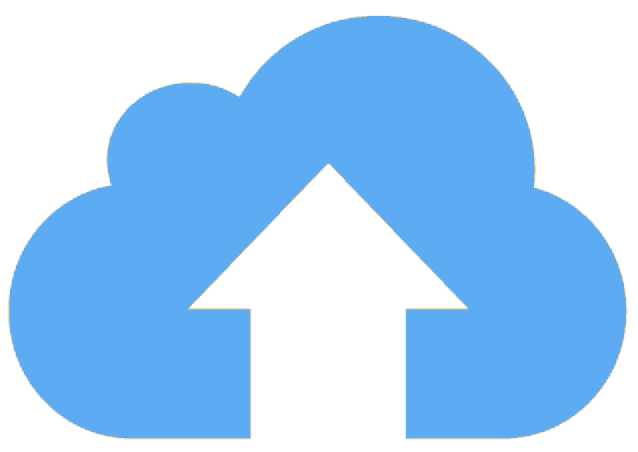This Blog post have the complete Code for an Android Application which have database at cload and running on apache TOMCAT.
In this blog post you can get all information easily which is required to send a request from android application to server(cloud) and receive and extract the data in usable format.
This Code is used in School ERP Application for uploading The Image of Code
package com.example.sawan.onlineattendance; // Package Name of Project
import android.util.Log;
import org.apache.http.HttpEntity;
import org.apache.http.HttpResponse;
import org.apache.http.NameValuePair;
import org.apache.http.StatusLine;
import org.apache.http.client.ClientProtocolException;
import org.apache.http.client.HttpClient;
import org.apache.http.client.entity.UrlEncodedFormEntity;
import org.apache.http.client.methods.HttpGet;
import org.apache.http.client.methods.HttpPost;
import org.apache.http.client.utils.URLEncodedUtils;
import org.apache.http.impl.client.DefaultHttpClient;
import org.json.JSONArray;
import org.json.JSONException;
import org.json.JSONObject;
import java.io.BufferedReader;
import java.io.IOException;
import java.io.InputStream;
import java.io.InputStreamReader;
import java.io.UnsupportedEncodingException;
import java.util.List;
/**
* Created by sawan on 9/28/2016.
*/
public class JSONParser {
static InputStream is = null;static JSONObject jObj = null;
static String json = "";
static InputStream iStream = null;
static JSONArray jarray = null;
public JSONParser() {}
public JSONObject makeHttpRequest(String url2, String method, List < NameValuePair > params)\ {
try {
if (method == "POST") {
DefaultHttpClient httpClient = new DefaultHttpClient();
HttpPost httpPost = new HttpPost(url);
httpPost.setEntity(new UrlEncodedFormEntity(params));
HttpResponse httpResponse = httpClient.execute(httpPost);
HttpEntity httpEntity = httpResponse.getEntity();
is = httpEntity.getContent();
}
else {
DefaultHttpClient httpClient = new DefaultHttpClient();
String paramString = URLEncodedUtils.format(params, "utf-8");
url += "?" + paramString;
HttpGet httpGet = new HttpGet(url);
HttpResponse httpResponse = httpClient.execute(httpGet);
HttpEntity httpEntity = httpResponse.getEntity();
is = httpEntity.getContent();
}
}
catch(UnsupportedEncodingException e) {
System.out.println("UnsupportedEncodingException");
e.printStackTrace();
}
catch(ClientProtocolException e) {
e.printStackTrace();
}
catch(IOException e) {
e.printStackTrace();
}
try {
BufferedReader reader = new BufferedReader(new InputStreamReader(is, "iso-8859-1"), 8);
StringBuilder sb = new StringBuilder();
String line = null;
while ((line = reader.readLine()) != null) {
sb.append(line + "\n");
}
is.close();
json = sb.toString();
} catch(Exception e) {
Log.e("Buffer Error", "Error converting result " + e.toString());
}
try {
jObj = new JSONObject(json);
}
catch(JSONException e) {
Log.e("JSON Parser", "Error parsing data " + e.toString());
}
return jObj;
}
public JSONArray getJSONFromUrl(String url) {
StringBuilder builder = new StringBuilder();
HttpClient client = new DefaultHttpClient();
HttpGet httpGet = new HttpGet(url);
try {
HttpResponse response = client.execute(httpGet);
StatusLine statusLine = response.getStatusLine();
int statusCode = statusLine.getStatusCode();
if (statusCode == 200) {
HttpEntity entity = response.getEntity();
InputStream content = entity.getContent();
BufferedReader reader = new BufferedReader(new InputStreamReader(content));
String line;
while ((line = reader.readLine()) != null) {
builder.append(line);
}
}
else {
Log.e("==>", "Failed to download file");
}
} catch(ClientProtocolException e) {
e.printStackTrace();
} catch(IOException e) {
e.printStackTrace();
}
try {
jarray = new JSONArray(builder.toString());
} catch(JSONException e) {
Log.e("JSON Parser", "Error parsing data " + e.toString());
}
return jarray;
}
public JSONObject makeHttpRequest2(String url) {
try {
DefaultHttpClient httpClient = new DefaultHttpClient();
HttpPost httpPost = new HttpPost(url);
HttpResponse httpResponse = httpClient.execute(httpPost);
HttpEntity httpEntity = httpResponse.getEntity();
is = httpEntity.getContent();
} catch(UnsupportedEncodingException e) {
e.printStackTrace();
} catch(ClientProtocolException e) {
e.printStackTrace();
} catch(IOException e) {
e.printStackTrace();
}
try {
BufferedReader reader = new BufferedReader(new InputStreamReader(
is, "iso-8859-1"), 8);
StringBuilder sb = new StringBuilder();
String line = null;
while ((line = reader.readLine()) != null) {
sb.append(line + "\n");
}
is.close();
json = sb.toString();
} catch(Exception e) {
Log.e("Buffer Error", "Error converting result " + e.toString());
}
try {
jObj = new JSONObject(json);
} catch(JSONException e) {
Log.e("JSON Parser", "Error parsing data " + e.toString());
}
return jObj;
}
}