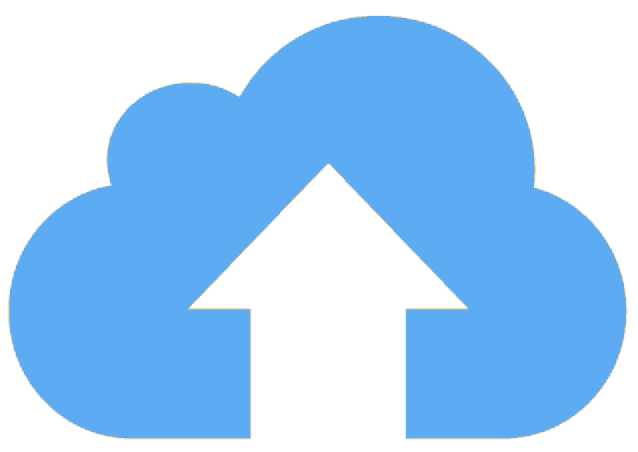According to usage their are 11 different type of database-
- Centralised database.
- Distributed database.
- Personal database.
- End-user database.
- Commercial database.
- NoSQL database.
- Operational database.
- Relational database.
- Cloud database.
- Object-oriented database.
- Graph database.
1. Centralised Database
The data is stored at a centralized location and the users from different locations can access this data via a Application which is coded in some backend language.
Various kinds of authentication procedures are applied for the verification and validation of end users, likewise, a registration number is provided by the application procedures which keeps a track and record of data usage.
Example- ERP(Enterprise Resource Planning Application)
2. Distributed Database
The distributed database has contributions from the common database which is stored at various computers (Locations). The data in this case is not at one place and is spresd at various sites of an organization or a group. These storage locations are connected to each other with the help of communication links.
Types of distributed database are-
1-homogenous
The databases which have same hardware and run over same operating systems and application procedures
2-heterogeneous.
The databases which have same hardware and run over same different operating systems and differnet application procedures
3. Personal Database
Data is collected and stored on personal computers(Individual Computers or within the organization only) which is small and easily manageable . The data is generally used by the same department of an organization and is accessed by a small group of people or single user.
Example- Excel File for any record.
4. End User Database
The end user is usually not concerned about the transaction or operations done at various levels and is only aware of the product which may be a software or an application. Therefore, this is a shared database which is specifically designed for the end user, just like different levels’ managers, Management, Directors, Data analysist. Summary of whole information is collected in the database.
Example- MIS Reports data.
5. Commercial Database
These are the paid versions of the huge databases designed uniquely for the very huge no of users who want to access the information in bulk at a time for help. These databases are subject specific, and single one cannot afford to maintain such a huge information. Access to such databases is provided through commercial links and a private network.
6.NoSQL Database
These are used for large sets of distributed data. There are some big data performance issues because of that which are effectively handled by relational databases, such kind of issues are easily managed by NoSQL databases. There are very efficient in analyzing large size unstructured data that may be stored at multiple virtual servers of the cloud.
7.Operational Database
Information related to operations of an enterprise is stored inside this database. Functional lines like marketing, employee relations, customer service etc. require such kind of databases.
8. Relational Databases
These databases are categorized by a set of tables where data gets fit into a pre-defined category. The table consists of rows and columns where the column has an entry for data for a specific category and rows contains instance for that data defined according to the category. The Structured Query Language (SQL) is the standard user and application program interface for a relational database.
There are various simple operations that can be applied over the table which makes these databases easier to extend, join two databases with a common relation and modify all existing applications.
Example- MYSql.
9. Cloud Databases
Now a day, data has been specifically getting stored over clouds also known as a virtual environment , either in a hybrid cloud, public or private cloud. A cloud database is that has been optimized or built for such a virtualized environment. There are various benefits of a cloud database , some of which are the ability to pay for storage capacity and bandwidth on a per-user basis, and they provide scalability on demand, along with high availability.
A cloud database also gives enterprises the opportunity to support business applications in a software-as-a-service deployment.
10.Object-Oriented Databases
An object-oriented database is a collection of object-oriented programming and relational database. There are various items which are created using object-oriented programming languages like C++, Java which can be stored in relational databases, but object-oriented databases are well-suited for those items.
An object oriented database is organized around objects(Real) rather than actions, and data rather than logic. For example, a multimedia data record in a relational database can be a definable data object, as opposed to an alphanumeric value.
11.Graph Databases
The graph is a collection of nodes and edges where each node is used to represent an entity and each edge describes the relationship between entities. A graph oriented database, or graph database, is a type of NoSQL database becuase that uses graph theory to store, map and query relationships.
Graph databases are basically used for analyzing interconnections. For example, companies might use a graph database to mine data about customers from social media details.